When you start off in eCommerce (or if you’ve been doing it for a while), you will realize how important quality marketing is to keep the pipeline of traffic going to your site. It is very likely that initially you will be relying mostly on organic, unpaid media to keep it afloat. Thus, most of your efforts might be around blogging, Facebook & Twitter posts, video and all other kinds of content marketing.
This comes with 3 main challenges:
- Being creative on demand.
- Coming up with topics for your marketing campaigns often.
- Do so at a volume that makes a difference and works for an ecommerce business. It has to be scalable in volume to bring home the bacon, so to speak.
Like any quality marketing endeavor, yours should be based on quality market research. It should be done before you try to acquire traffic and truly engage people who are looking for your products and services. This can be done easily if you have a number of tools handy, have a good process in place, and know what to do with the insights you’ll gather.
Here is a set of 26 social listing tools that I like to use when I start my research. You can use these regardless if you work for a big company or if you are running a startup. I grouped them into 5 categories based on the key set of functionalities: competitive analysis, content/influencer discovery, campaign management, publishing automation and conversation listening.
Competitive Analysis to dig up on all you need to know (and then some):
1. Rival IQ
Rival IQ is perfect for getting full intelligence coverage on what your market is about. You can setup landscapes (up to 30 sites in the pro version) in your category or content publishing niche, find the hottest and most engaged (hello conversion possibility) topics and channels. You can spot gaps where your competition is not present and mine the top 100 SEO keywords for search volume, traffic share and search rank positions.
You can go deeper and map up the entire editorial flow for each channel (YouTube, Instagram, Facebook, Twitter, Google Plus) and get topic ideas for your marketing. You can also see what changes RivalIQ does to titles, meta descriptions and social bios and even track web site changes (design and mostly home page). Finally, you can also discover similar sites and companies to add to your monitoring. Check RivalIQ out, they have a 14-day trial period with up to 5 sites to get a scoop on. Also, if you like it in trial and wish to get a discount, use my special promo (25% off the normal subscription) to save the hard bootstrapped cash.
Why you should use it: If you are new to a niche or a customer segment, you can get a clear picture of what works for your competition in terms of engaging and converting online audiences on social channels. You pretty much get to gain other entrepreneurs’ successes based on the data the tool mines on reach and engagement. You can see what channels are not taken, what specific topic perform best and even create a list of the most engaging posts.
How I use it for eCommerce intelligence: For example, let’s take this blog itself and compare it to a set of related sites with similar topics and audiences. Below, I have a list of posts for 90 days from the list of sites (TechCrunch, Shopify, BigCommerce, Mashable and KISSmetrics), I see high level engagement stats, export it all in excel and uncover more nuggets via pivots.
Pretty sleek? Where else can you get this data? If you know a tool, let me know, otherwise – you are welcome :)
So, being a happy customer, I also covered more of RivalIQ reports on their blog lately Yulia’s detailed RivalIQ post, if you want to go deeper.
2. Site Alerts
Site Alerts is another great tool for looking under the hood to see what your competitors are using technology-wise (which ecommerce platform, mail provider, plugins, tech enhancements). It’s great for seeing what social referrals work best for them and what percentage of traffic they represent. Additionally, you can see what other traffic sources they get (and the share for each) and a list of referral sites, related sites, and organic keywords.
Why you should use it: You can learn where the traffic comes from for the sites you’re spying on. You also gauge what technology they use on their backend: ecommerce platforms, marketing tools, analytics and when those were implemented.
How I use it for eCommerce intelligence: I look at a number of sites, pull the data, massage them in excel in charts and pivots. Sometimes I can see the reasons why some traffic kind of surged and what campaign led to it. You still have to go and look at the site and monitor its marketing to connect the dots, as not all answers are in the reports.
3. BuzzSumo
BuzzSumo is good for finding the top performing topics and influencers on social channels for your specific niche. It is keyword based, so you need to know what to search for as a start. Yet, you can get tons of data (up to 6 months), and you can filter the content by article, infographics, guest posts, giveaways, interviews and videos and see what engages people most on Facebook, LinkedIn, Twitter, Pinterest and Google +. Then, you can flip your search to find the top contributors and influencers on those channels and filter the searches by bloggers, influencers, companies, journalists and regular people. It even allows you to ignore broadcasters. You can sort them by average retweets, domain authority, the number of followers, which can tell you who to follow & engage with your content. The tool is free for now, yet the team will offer a pro version soon.
Why you should use it: You can learn what people are talking about and who are your influencers. It also tells you what top bloggers to watch.
How I use it for ecommerce intelligence: Get the intel on who is who, create profiles for your top segment (stalk them for a while to get those details) and then go and court them – you are more likely to get lucky and create a partnership.
4. Keyhole.co
Keyhole.co is useful for identifying what hashtags, topics (and keywords) are discussed in real-time on Twitter, Instagram and Facebook by your prospective audience and which folks are true influencers on those channels (how many followers they have, bios, retweets, likes and platforms they are seen on). You can see how many posts have been dedicated to a topic over a period of time (from 90 days to last 1 day), how many users engaged, what was the reach and impression level, and stats like retweets, Klout score and recent posts. You can get ideas on what influencers have affinity towards your products and see what they are saying about your competitors. Plus, with a bit of creativity you can mine a lot of keywords that real people use. The tool has a free day trial and is mostly built for agencies, and publishers. Yet you can benefit from the professional plan right away even if you are doing it for a month.
Why you should use it: You can see what topics of interest are a high priority for your audience, who engages best with which hashtags (from your set of competitors) and even get some sense of placement where this traffic originates from.
How I use it for ecommerce intelligence: If I want to get more detail on certain themes, topics and conversations that are happening. Of course, I will do my analysis starting with a given set of visualizations and mine for diamonds in excel through pivots and my own charts.
5. Compete
Compete is not exactly considered to be a social listening tool or anything associated with social, yet I use it a lot to get benchmarking stats on competitive traffic, referral sources, subdomains, technology, affiliates, related sites, and outgoing sites for the last 2 years (I love historical data, because it is like a lifestyle/or a criminal profile of an ecommerce suspect).
I can get the insights for 2 years worth of data, isolate seasonality and internal events and really see what works for each new niche. I can see if the site is doing paid search and how much, I can see which marketing programs work best for them and even get a sense of the conversion rate if their store is set up as a subdomain. The tool ranges from $5000 to 7000 per year and also offers a monthly plan for $299. They also have a free trial version that is worthwhile to play with.
Why you should use it: You know who is who in terms of size of traffic, types of traffic and what the site is all about. I am yet to find a tool that gives a better view on online traffic. Quantcast, I heard, does similar for more money. I even tried Alexa, but in no way does it compare.
How I use it for ecommerce intelligence: If I want to get more detail on seasonal changes, new kinds of sites, traffic patterns and insights on the marketing initiatives. For example, I love doing year over year comparisons, sometimes I even take more granular data and add control limits. In minutes I have a masterpiece of insights that would get any data geek’s heart pumping with love :)
Content Discovery that comes to you, while you do something else:
6. Scoop.it
Scoop.it allows you to have up to 15 topics tracked online (business account) for $79 per month (or 2 only as a free version). You will get daily emails with articles on target topics as a scoop, delivered to your inbox. You can curate the content as a team & publish your own newsletters and schedule those in advance. From my experience, the quality of content collected by their algorithm is very good.
Why you should use it:
Even in a free version, you can pick 2 topics, let’s say, “skin care and hair products”, load 5 keywords for each category and start getting articles on the topic. It is a good, easy way to create a content library that starts building itself daily or weekly. In addition, you can also select some topics of your choice from the pre-set categories or again name your own.
How I use it for ecommerce intelligence:
I have emails from Scoopit forwarded to a specific folder. Then you can search when you need content on a specific topic to publish. What a better place to find what works for you but your own-curated collection of related articles?
7. Swayy
Swayy is similar to Scoop, yet works a bit different. Though, primarily developed as a social sharing tool for interesting content, I like the curating functionality the most.
Why you should use it:
It is perfect for discovering upcoming sites that cover your topics for future partnerships, seeing topics that are trending and building your library of creative ideas from other people’s posts.
How I use it for ecommerce intelligence:
You can sign up with your Facebook or Twitter account and the tool will analyze your content and suggest topics. Or you can create your own dashboards with seemingly more keywords than Scoop allows and start getting articles on your topics. I like Swayy better for more flexibility with keywords and topics since you can refine your content niche really well (and more accurately). You can create several dashboards, thus cataloging your content themes. The more you use it and start sharing some content and acquiring followers on Twitter and Facebook, the more related articles the algorithm will bring to you, expanding your selected topics into suggestions from your community.
8. Feedly
Feedly is more for searching and finding sites on the topics of your interest and creating a bookmarked page with all of them in one place. It’s very handy to discover sites that cover your stories and its easy UX allows you to create your own collections of stories to spin your content from. Plus, it is free and accessible from iOS or android devices via apps.
Why you should use it:
It is a one-stop shop where you can keep the radar spying on your competitors (or related sites and partners’ content). You can read it on any device and has a nice UX.
How I use it for ecommerce intelligence:
I prefer Newsblur – yet I still use Feedly to create specific subscriptions for my marketing team. A perfect library always keeps the pipeline fresh.
Pinterest Specific: Analysis & Discovery tools that rock:
9. Tailwind
Tailwind is a free Pinterest analytics tool that will open your mind about the possibilities of your Pinterest marketing. If you have an account, you can see how your brand page performs (how many followers, pins, repins and likes you’ve got), your virality score (repins/per pin) and engagement score (repins/pin/per follower) and engagement rate (% of pins w/at least 1 repin). It gives you data on your boards’ performance, shows likes, hashtags and comments in the paid “lite” version for $149 per month.
Why you should use it:
You get deeper into your Pinterest potential. I’d suggest that people who sell furniture, fashion or other image/design merchandise use it.
How To Use It for eCommerce: You can see heat maps for specific categories, peak days and times, trending pins and inspect each individual one if you have a hit. You can also see how you stack up against competitors and who refers traffic over a period of time. Professional plans start at $399 per month.
10. Piqora
Piqora is bit pricier, offers full analytics, including that of your competitors for about $5,000 per year. It also includes campaign management and setup within for another extra $20,000 (where the analytics piece is included). It is for Pinterest, Tumbler and Instagram mostly.
Why you should use it:
It works best if you have a reason to optimize your Pinterest, Tumbler and Instagram campaigns. Especially if you have rising levels of referrals from these channels.
How I use it for eCommerce:
You can see how much organic and paid traffic you get from product pins to your site, what products and categories are trending, who pins what and at what times, plus source pages, transactions and revenue. If you sell furniture, beauty or fashion products and Pinterest is one of your top traffic sources, by all means invest in this tool.
11. Curalate
Curalate also focuses on Pinterest, Instagram and Tumbler and offers similar stats, yet it also has image-recognition technology that allows you to follow your brand as people post pictures across social web and get a full view on what people say, what they notice and how they share it with their close circles.
Why you should use it: It’s very similar to Piqora, yet it also bring image tagging intelligence (that track images across the web), which results in more concrete & different kind of customer specific insights.
How I would use it for eCommerce:
You can also tag your images and get a more sophisticated look into your campaigns. The full suite has community management features that go beyond the analytics of your campaigns. Again, it is perfect for apparel, fashion, jewelry and premium products that visually engage the shoppers.
Facebook Specific: Analysis & Campaigns Management, which deliver at scale:
12. Shoutlet
Shoutlet is good for ecommerce companies making more than 15M a year or catalog-style sites with thousands or millions of products. The platform allows creating sales-driven campaigns at scale, monitoring conversations, and layering tons of 3rd party data from interests, groups and activities to measure your campaigns across other social channels. It also integrates with Kenshoo, Google Analytics and your CRM system. This would be a power tool for high paid marketing spenders, yet making their organic marketing work even better.
Why & how I use it for eCommerce: To do high ROI contests, social paid and organic campaigns at scale if I have thousands of products.
13. Qwaya
Qwaya is a Facebook marketing platform for smaller online stores and also allows you to manage Facebook campaigns with more ease and at a scale, starting at $149 per month. If you do any Facebook marketing, you know you need power tools to really run it efficiently and optimize with ease, and using Facebook tools leaves much to be desired (actually a big pain in a bottom), hence it makes perfect sense to save time with this ads tool. Very simple and straightforward to use.
Why & how to use it for eCommerce: To manage Facebook ads at scale and make the most of the reporting vs. relying on out of the box Facebook tools (which actually suck and confuse marketers).
14. SocialApps HQ
SocialApps HQ is good for running contests or lead-generation campaigns on Facebook. It allows you to set campaigns up through forms, tabs, and features within the channel (which makes your Facebook assets more interactive). It also allows you to collect the data and offers post-campaign reporting. I would test it for a few experiments with the free trial and then choose the plan that works for you (they start at $14 per month to $299).
Why & how I use it for eCommerce: To experiment with social contests on the cheap, and learn what is required to run good campaigns to engage my kind of shoppers.
Twitter Specific: Analysis & Content Discovery that makes your Twitter posts sell more:
15. Ritetag
Ritetag is awesome to gain insights on what hashtags to use (which ones are visible, high, moderate and overused). This makes a big difference if you sell via Twitter posts, as the right tags bring more retweets, follows and sales. I like their browser plugins for Twitter and HooteSuite, which allows you to explore highly visible tags via grading them. Go try it now and see if all your prior hashtags were optimized for reach. I simply love it.
Why & how I use it for eCommerce: To tweet smart and use the hashtags that reach my audience with every post vs. crossing fingers and hoping I get noticed.
16. Tagboard
Tagboard can be used well to create custom boards or landing pages for special events and launches that you do via engaging your social audiences. You can organize the entire campaign around a specific hashtag, pulling posts from Facebook, Twitter, and Instagram. It is also good to do a quick glance at the competitor campaign running at a given time and see what responses the site or a given brand is getting from its fans. See how Dove’s hashtag worked so far #Beautyls.
Why & how I use it for eCommerce: I get a one-page view of a given campaign that I’m studying. I’ll notice what is trending and bringing in traffic to a site of interest or a brand of interest. That way I can spot and learn the details behind the execution.
17. Trendsmap
Trendsmap is simply a good tool to see what tags are trending around the globe with top users, cities, videos and links. You can see if you can ride the arising conversations too with your content. It is also perfect to get a sense what works on Twitter in other countries or how your campaign performs across regions. For $19 per month, it is a decent enough spy tool to make your regional Twitter expertise more on target.
Why & how I use it for eCommerce: I get a sense of geographical differences and engagement peculiarities for trending topics related to my products.
18. Topsy
Topsy is my other secret tool to navigate Twitterverse. It brings you photos, links, videos, and influencers for your specific topic in many languages. It slightly resembles BuzzSumo and is also free, yet offers a capability to compare 3 terms at a time (and over time), and very much focuses on the content that lives on Twitter.
Why & how I use it for eCommerce: I get some insights on topic’s virality and popularity in the Twitterverse in one place.
Publishing Automation in one place:
19. HooteSuite
HooteSuite works best to automate your social posts on Twitter, Google+, LinkedIn if you just starting out. I love its scheduling feature, which I use myself to setup posts two weeks ahead, thus freeing up my creative energy and time during the week when the real work needs to be done. For $10 per month, it is a time-saver that allows you to schedule up to 50 posts at a time. It has great analytics reports and many extra apps as add-on features to explore if you find the time to do so.
Why you should use it: To set my social posts on auto-pilot and move on to the marketing activities that require more creative energy and bring more profit, yet still keeping the presence alive.
20. Sprout Social
Sprout Social costs more ($39) and is for a much heavier user. For example, you might be having a team or an outsourced person do your social posts and you’re doing more than 50 times per week. In this case SproutSocial is a better choice, as its best functionality is scheduling in bulk and at different times of the day.
Why you should use it: To enable my marketing team to set posts on auto-pilot and manage it all in one place. It also allows you to move on to the marketing activities that require more creative energy and bring more profit, yet still keeping the presence lively.
21. Social Annex
Social Annex is more of an enterprise level platform that offers scalable publishing of your social and user generated content on your site, which could be Q&As, reviews, ratings and comments. It will range within $1500-4000, plus a $5000 one-time installation cost. Here, you pay for integrating your Instagram or Pinterest/other social campaign assets (a curated product gallery as an example) into your site as recommendation modules (products curated on Instagram, or mostly shared etc.).
Why you should use it:
To integrate user-generated content and social proof into eCommerce pages and explore the conversion benefits of each kind, while selling your goods.
Conversation Listening, Topics Analysis, Brand Mentions and free (almost):
22. Trackur
Trackur is good for keywords, brand mention monitoring and tracking across the web. Yet the most effective feature I see is in creating saved searches as RSS, subscribing to those and finding stories this way. The tool comes both with free and paid options and is very much-designed around keyword mining, discovery and expansion.
Why you should use it:
To do keyword research exercises from a given set of keywords or to mine more combinations and gauge against the volume of conversations which occur on the web around the topic.
23. Social Mention
Social Mention is a real time search tool for your brand, or keywords of your choice across blogs, questions, videos, bookmarks and images. Free and great for some conversations mining, some reports did not work for me (like hashtags or sentiment exports), but some came off handy (users and keywords). Plus, most insights are visible within the first page of results and the tool is free. What more do you want?
Why you should use it:
To get a quick view of a set of keywords, hashtags and topics for free for my new campaign.
24. IceRocket
IceRocket is another free search tool for content across social channels like Twitter, Facebook and blogs that generates plenty of searches to look through (on average over 3000) and can be used as a site discovery tool. You can see trends for specific terms like seasonality and subscribe to your searches via RSS.
Why you should use it:
To find new bloggers related to my topic who can become affiliates, partners or customers.
25. TalkWalker
TalkWalker is great as both a free and a paid tool (from $500) to see what people are saying on the web (even across continents) about your brand and it even does sentiment analysis marking for you already. You can see insights up to 1 year and trending. You can find influencers, segment conversations by themes, demographics and results. I found it super handy to spot some geographic and themed conversations, which is great for retailers selling in multiple countries.
Why you should use it:
To get more details on social organic campaigns my competitors run, to gauge the themes for my editorial calendar and spot some spikes (successes) in PR a given site had.
26. Newsblur
Newsblur is the last, yet not the least useful tool. I use it as a big content library in one place for all the subscriptions that I have on the web, including the KISSmetrics blog. Newsblur allows me to come in, subscribe to a new publication and see what content (topics titles, kind) the site is doing and lets me see in a few seconds if this could be a potential partner.
If I’m having a creative stoop, I can see what is trending and come up with my own topics. I can also see the topic popularity (qualitatively) and search my library for relevant sources. For ecommerce it works best if you subscribe to a number of magazines and publishing sites that cater to your audience and want to work on better content placement opportunities. It is not free, I think I paid a $20 one time fee.

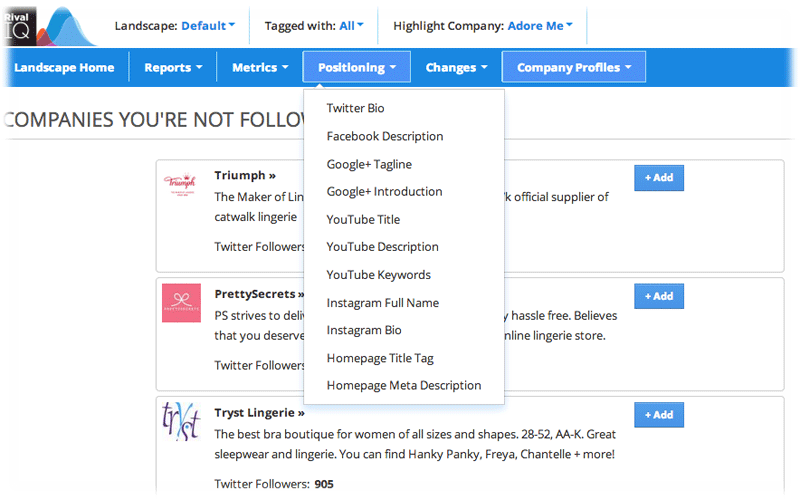
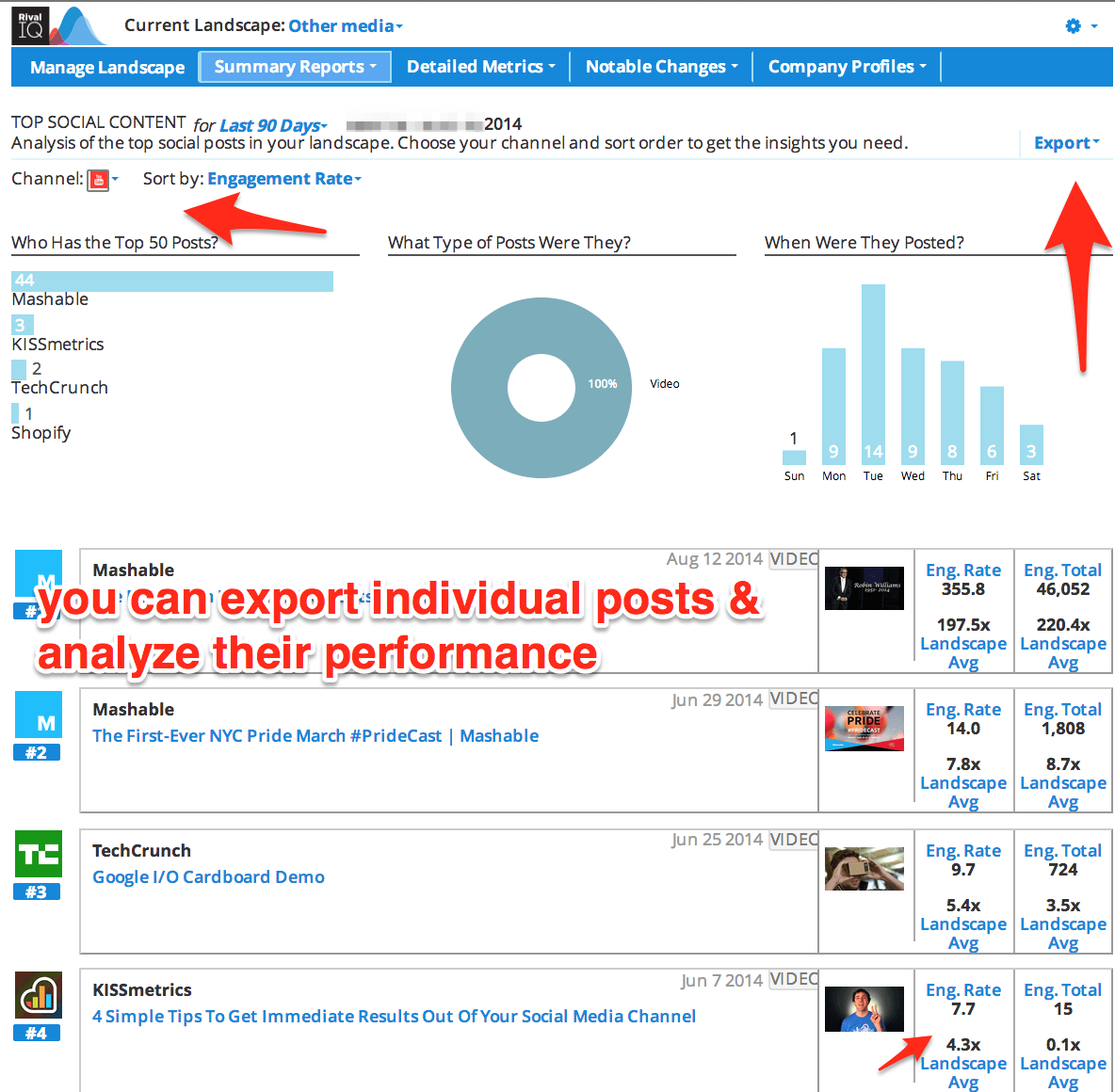
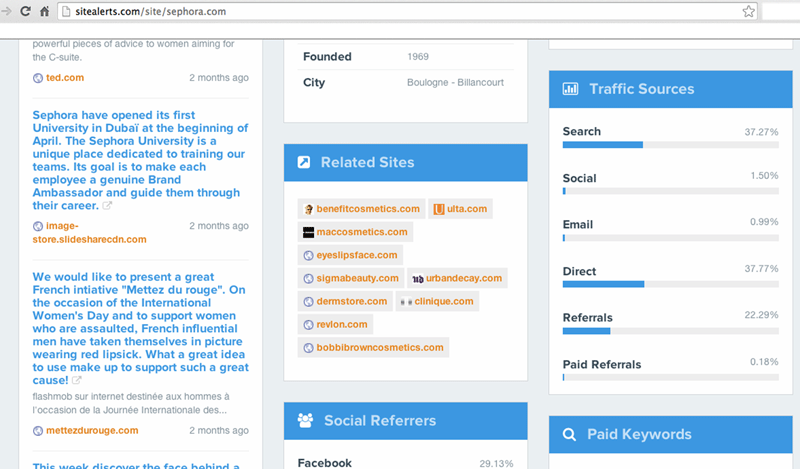
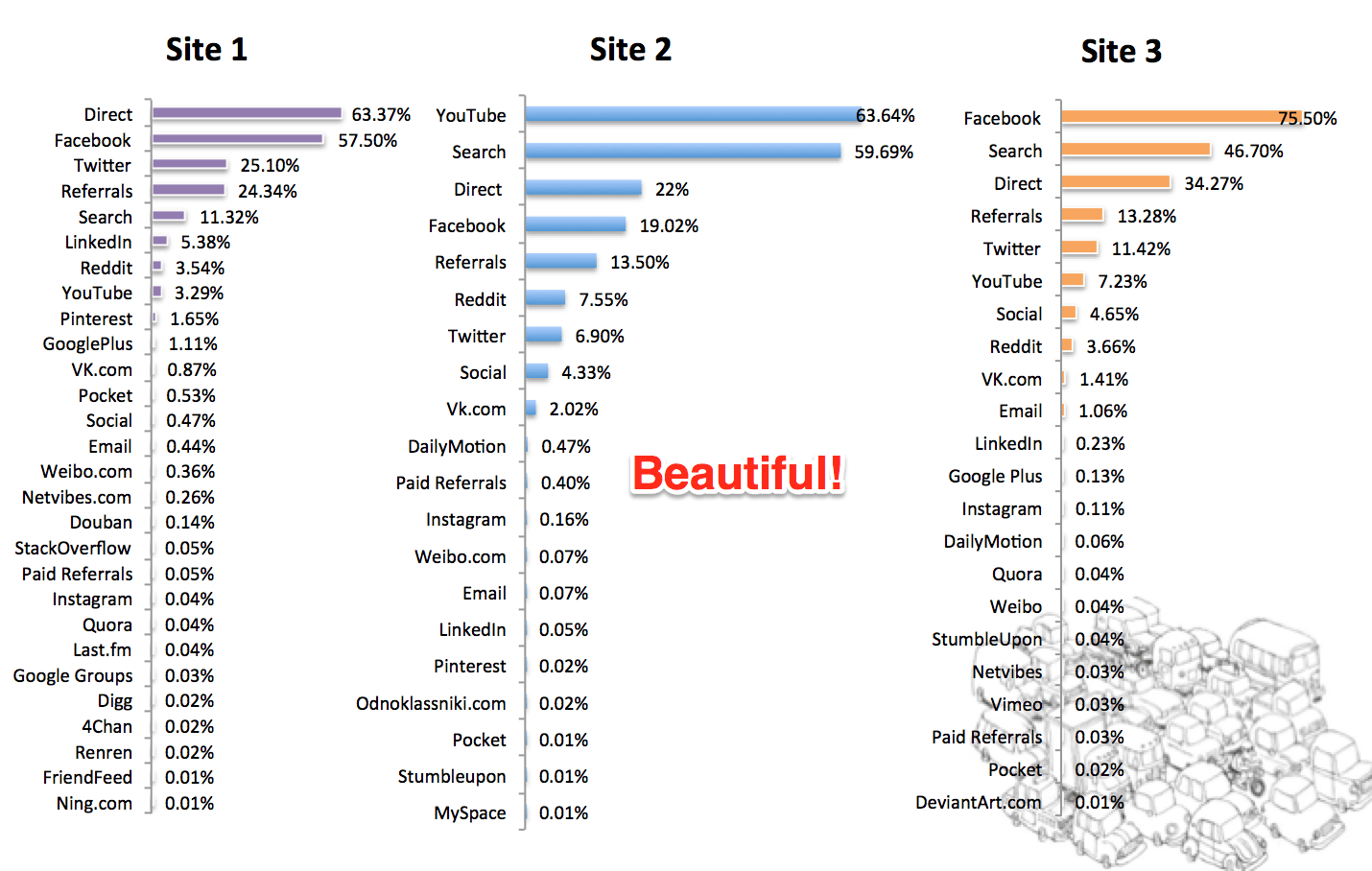

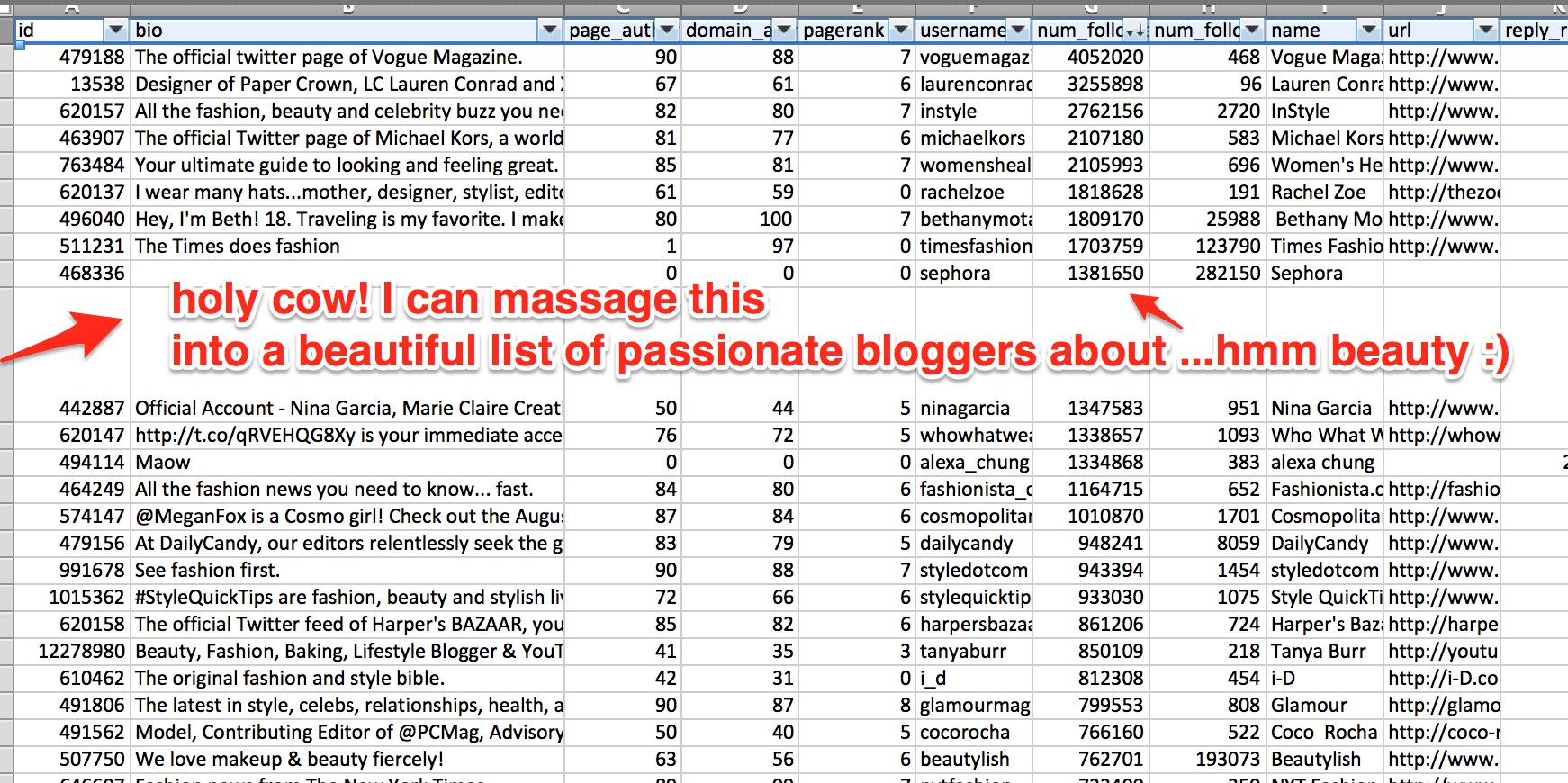
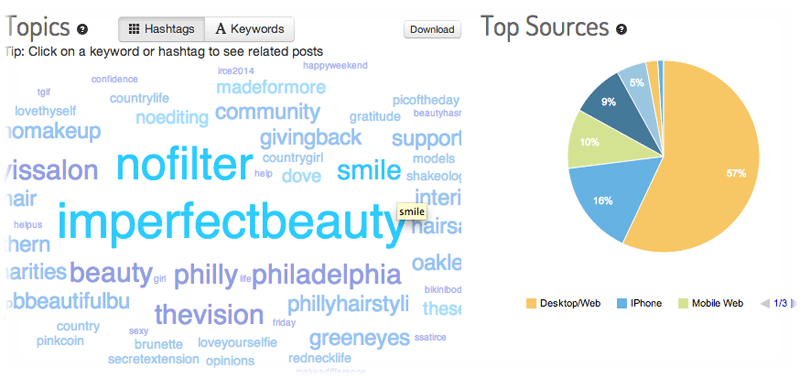
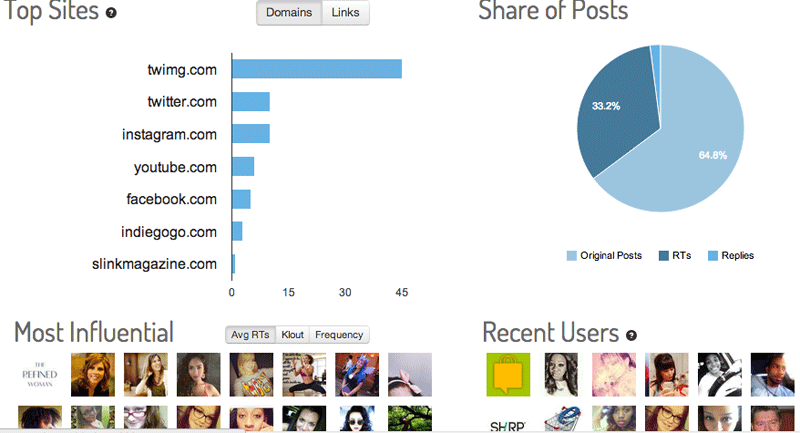
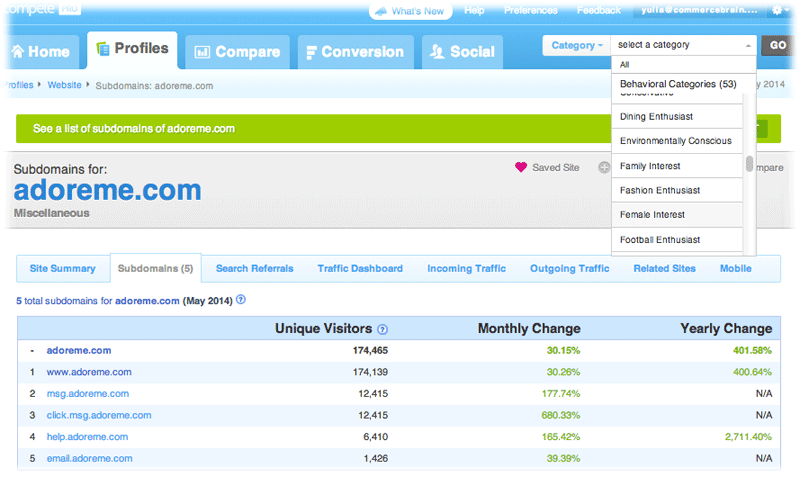
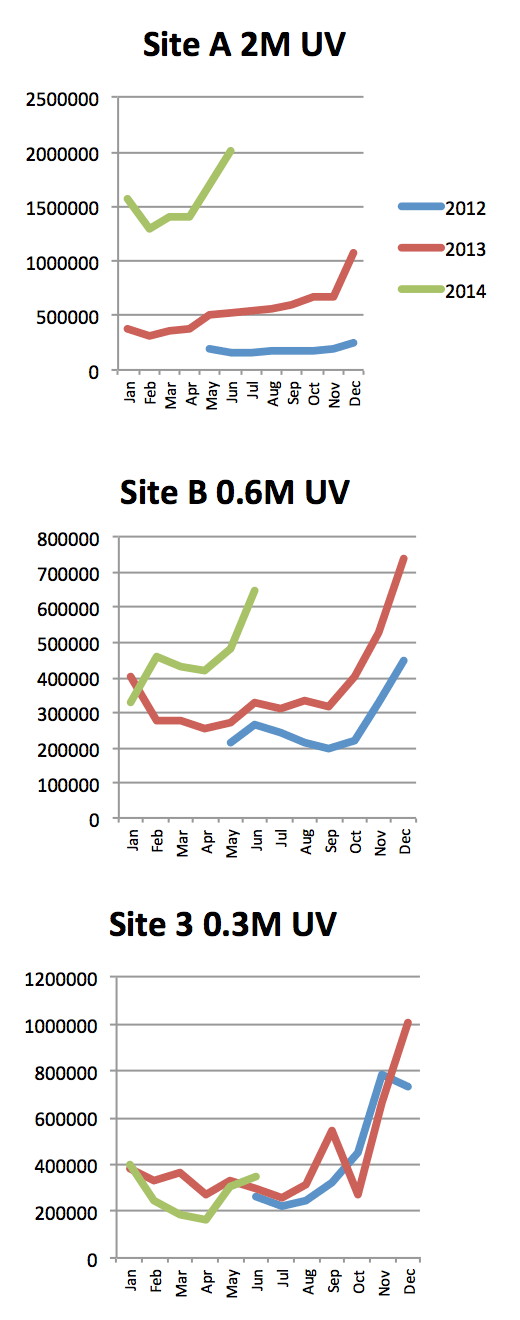

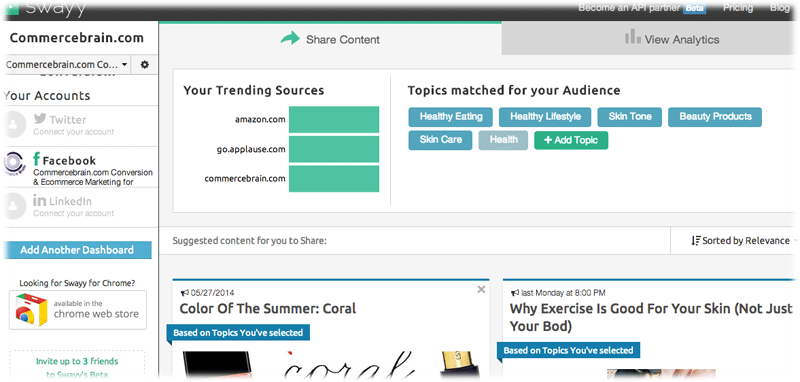

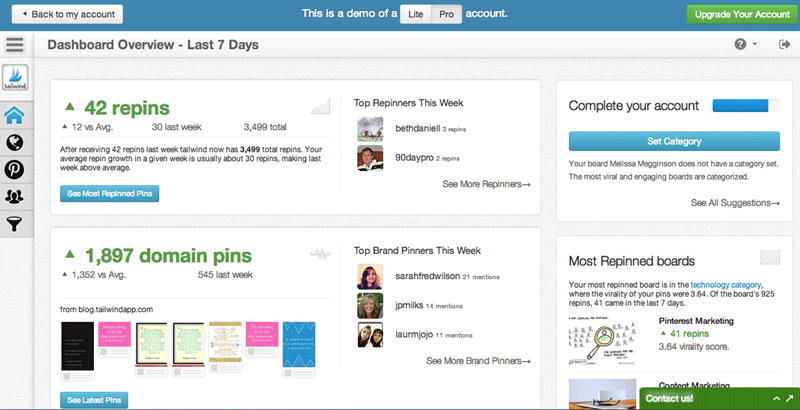


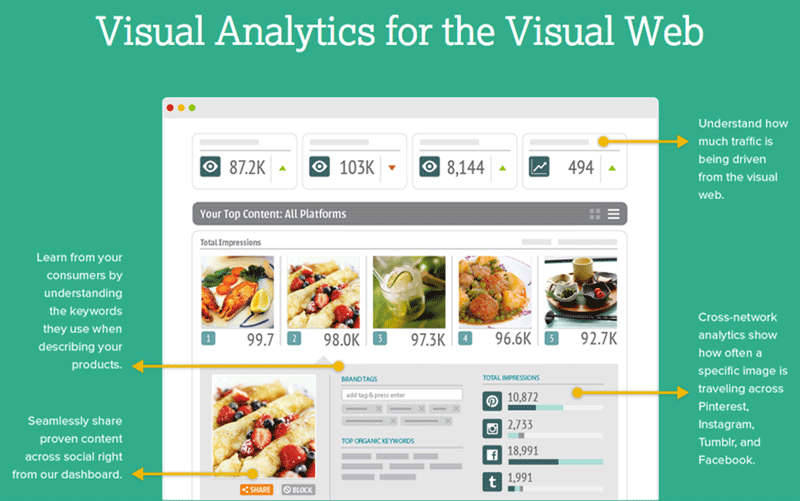
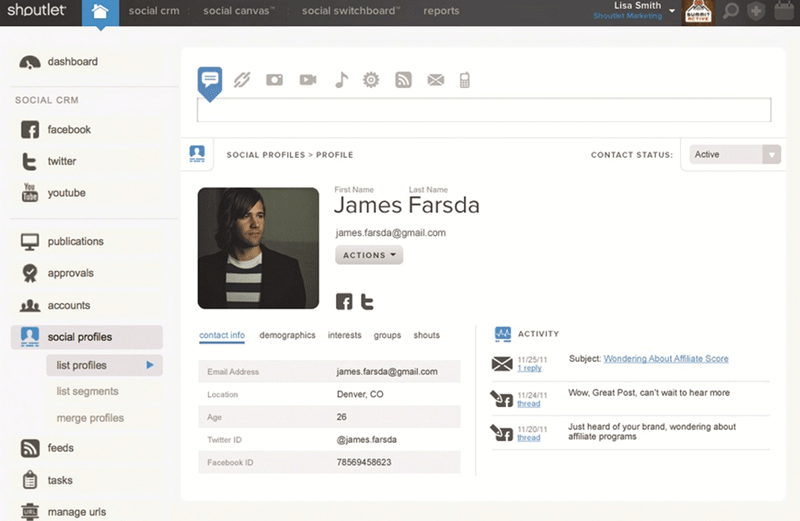

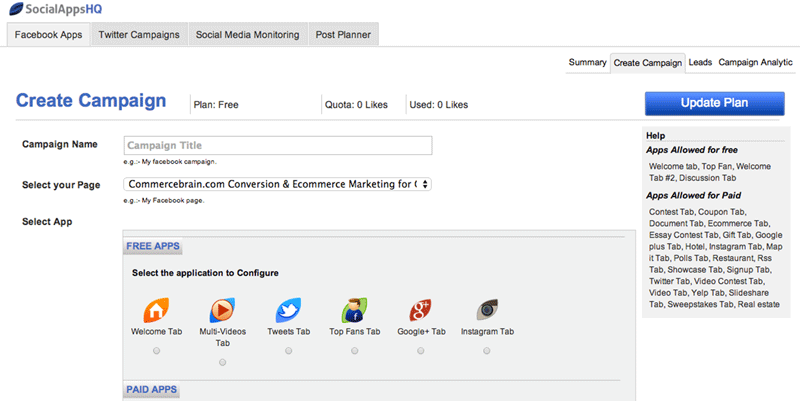
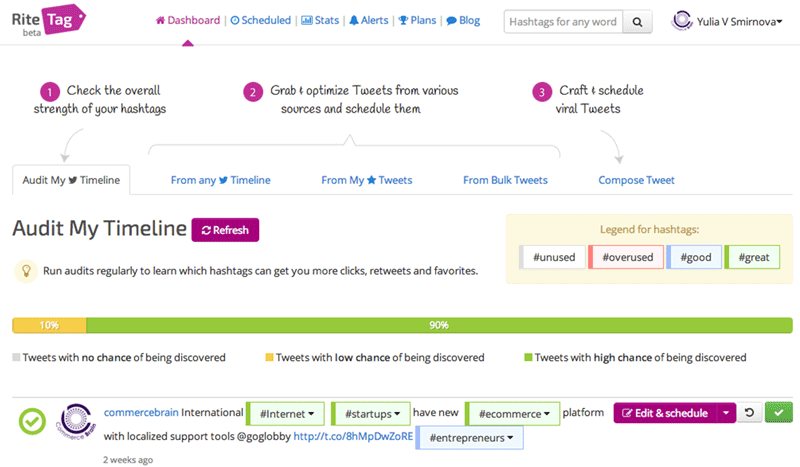
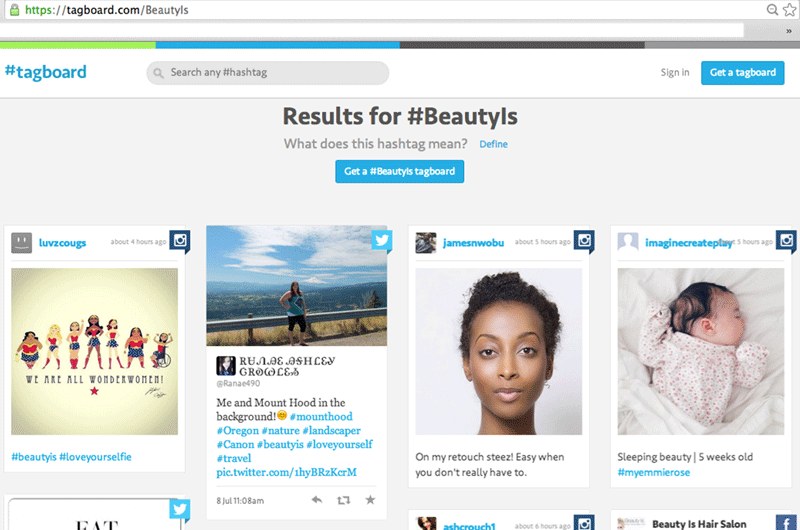

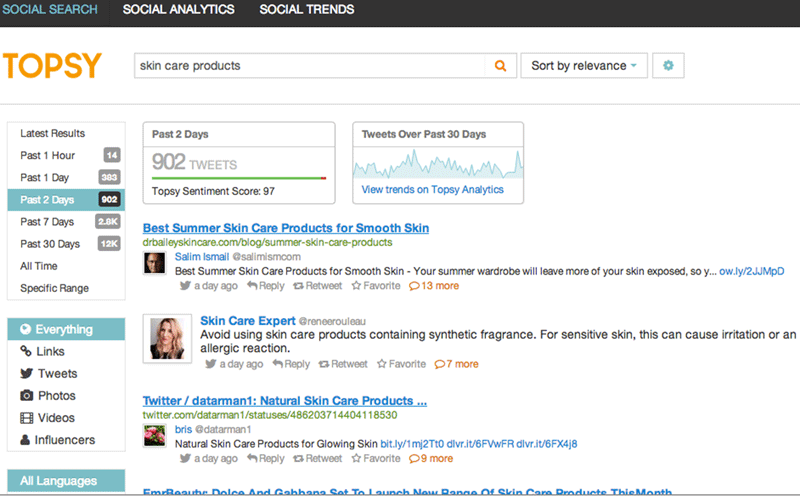
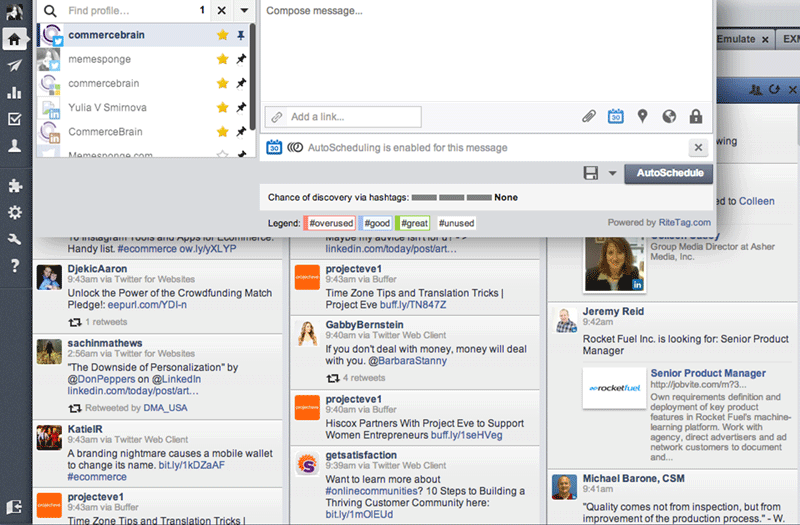
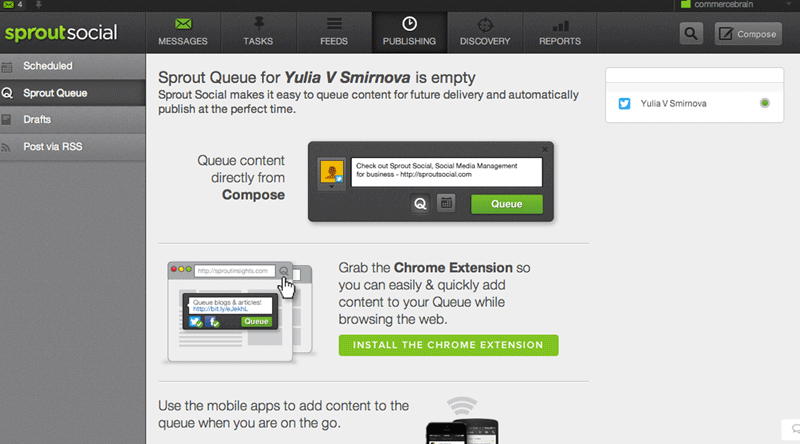
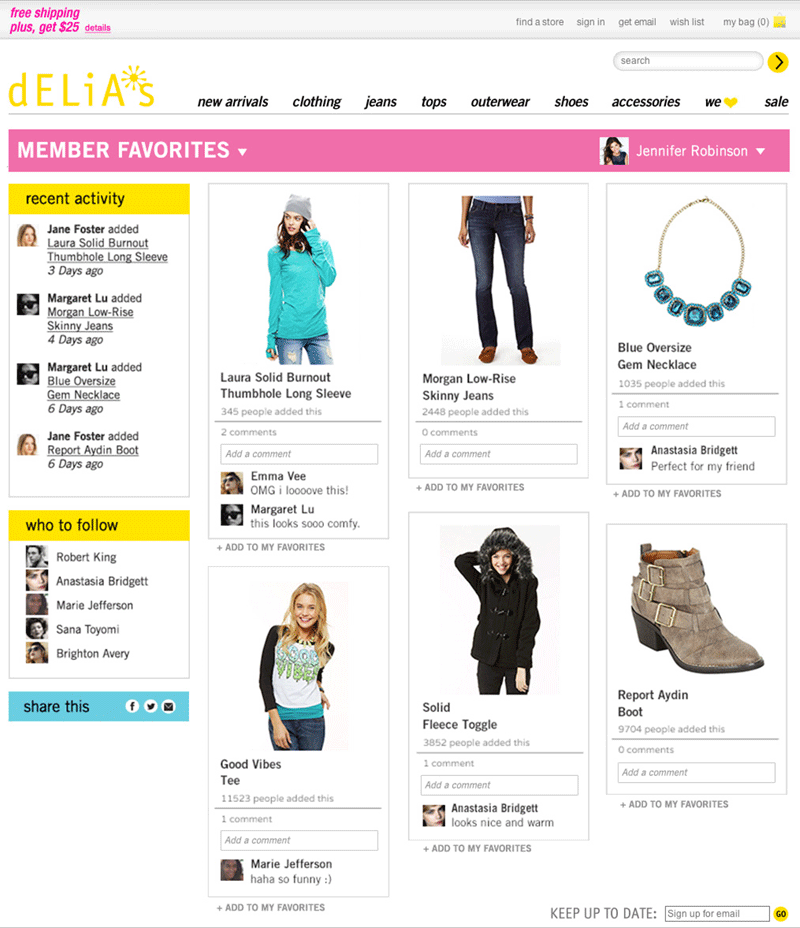
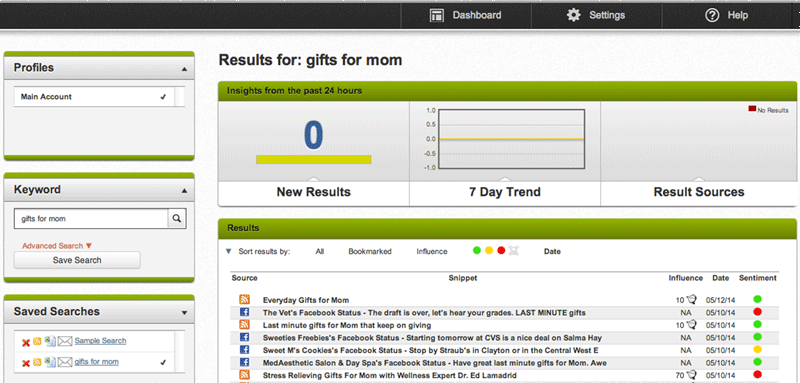

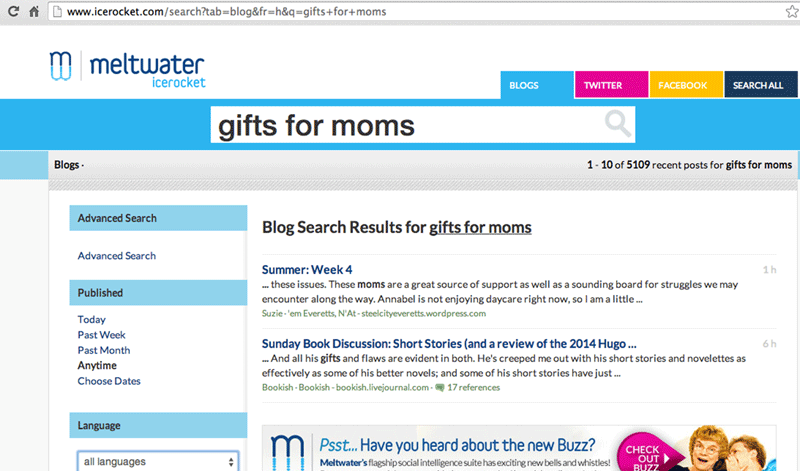
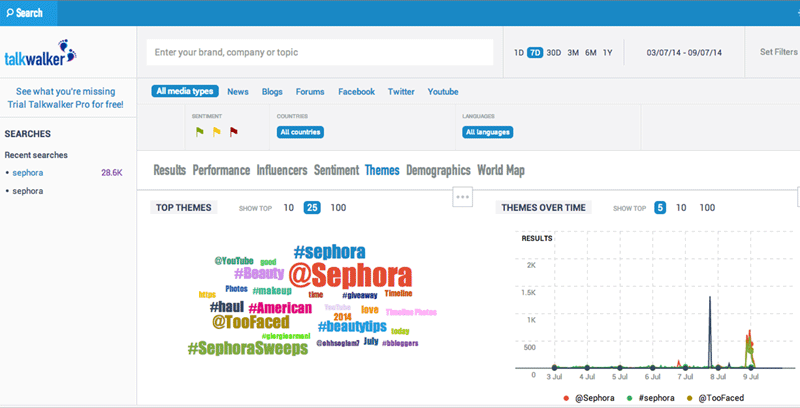
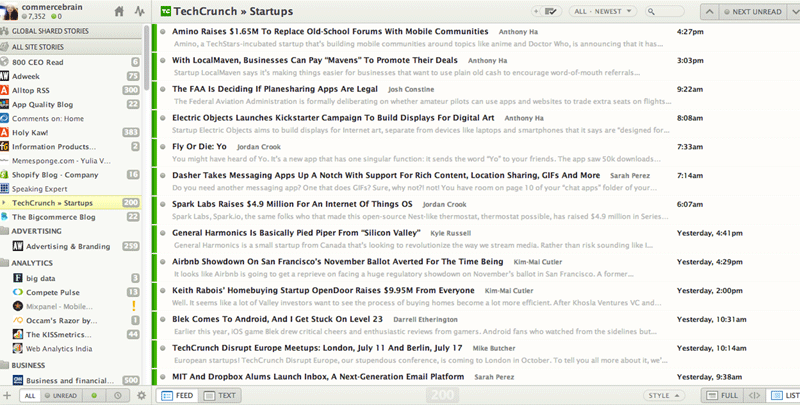
nice
ReplyDelete